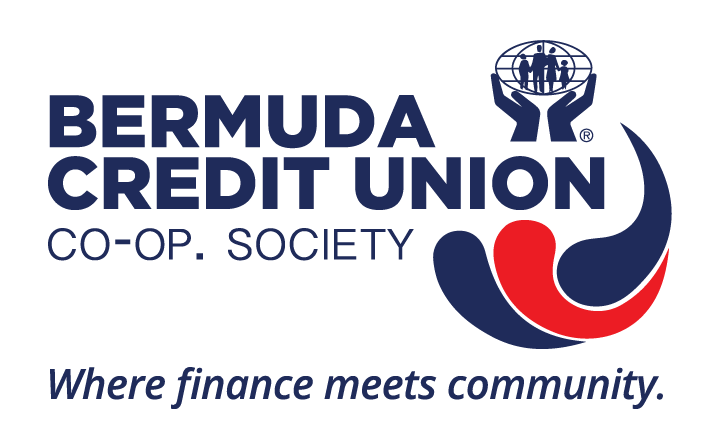Are you looking to transfer money from the bank to a Bermuda Credit Union account?
Here’s a simple guide to help you securely transfer funds using the Credit Union’s account at Butterfield Bank as an intermediary.
Step-by-Step Guide:
Make a transfer from your separate bank account directly into your credit union account in three easy steps:
1. Log in to Your External Bank Account:
Start by logging into the online banking platform of the other bank where you are making the online transfer from. Once you are logged in, locate the ‘Transfer Funds’ or ‘Make a Payment’ section.
2. Make a Transfer to Bermuda Credit Union’s BNTB Account:
Send the funds to the Bermuda Credit Union’s account at Butterfield Bank:
- Account Name: Bermuda Credit Union
- Account Number: 20006060879684100
- Beneficiary Reference: [BCU Account Number] [Name]
IMPORTANT: In the transaction reference or note to payee/beneficiary section, it’s crucial to include your Bermuda Credit Union member account number followed by name, if space allows.
This tells our staff which Bermuda Credit Union member’s account should receive the funds.
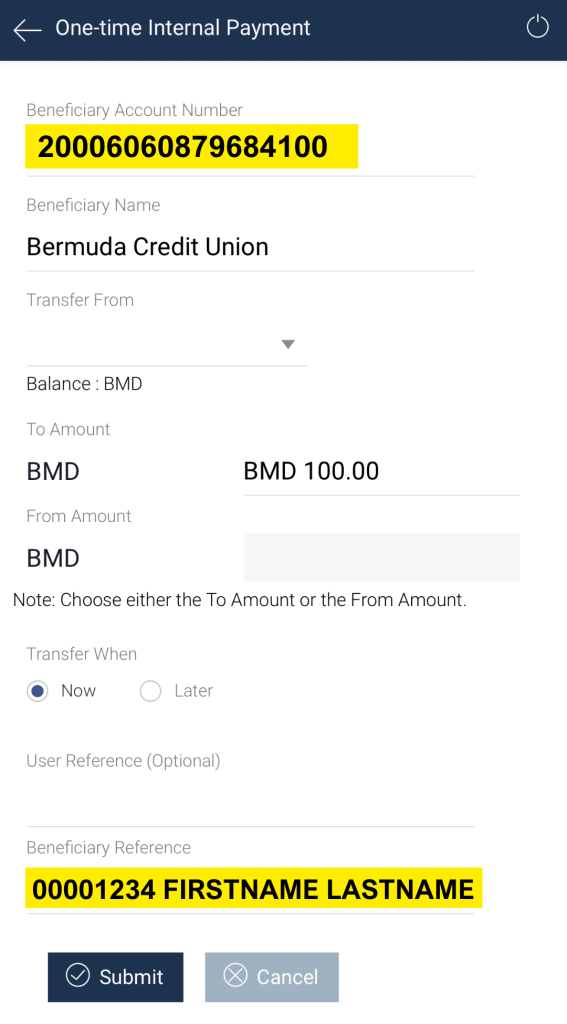
3. As a heads up, send a record of the transfer to us.
Once the transfer is complete, save the confirmation for your records and email it to us at incomingbank@bcu.bm.
4. Allow up to 2 days for processing.
After you’ve made the transfer and sent confirmation to us by email, allow some time for processing. Funds typically appear in your credit union account within 1-2 business days. You can log in to your credit union account online to verify that the funds have been posted.
In Conclusion
Transferring funds to your credit union account via our account at BNTB is a straightforward process. By following the steps above with care, you can ensure your money is moved safely and efficiently, without having to leave the comfort of your home.
If you encounter any issues or have questions during the transfer process, our dedicated staff are here to assist you.